(Last Updated on March 10, 2022)
HP OfficeJet Pro 8716 Drivers, Firmware, and ePrint Software Downloads for Windows 11, 10, Win 8.1, Win 7, Vista, Win XP, and Macintosh Operating Systems.
HP OfficeJet Pro 8716 Drivers Download for Windows and Mac OS X
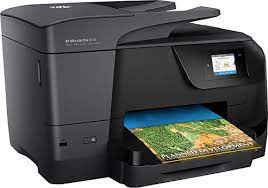
As can be seen below, you can easily download the latest version of Ink HP OfficeJet Pro 8716 Wireless All-In-One ( Fax Printer, Copier, Scanner ) Inkjet Printer Full Feature Software and Drivers on your Operating System.
Firstly, the OS version and platform need to be determined. If you already know which operating system you are using and whether it’s 64-bit or 32-bit, you can continue.
HP OfficeJet Pro 8716 Driver for Windows 11, 10, 8.1, and Win 7 Operating Systems:
Download: HP OfficeJet Pro 8716 All-in-One Printer Windows 11, 10, 8.1-8, 7 Drivers.
Windows 11
Windows 10, Windows 8.1/8, Win 7 (32-bit and 64-bit for all OS)
File Name: Full_Webpack-40.15.1230-OJ8710_Full_Webpack.exe, Version: 40.15.1230
Size: 157MB, Release date: Nov 23, 2021
Secondly, you can start the driver download process.
OfficeJet Pro 8716 Driver for Windows Vista and XP:
Download: HP OfficeJet Pro 8716 All-in-One Printer Windows Vista and XP Drivers.
Windows Vista, Win XP
File Name: Basic_Webpack_x86-40.15.1230-OJ8710_Basicx86_Webpack.exe, Size: 64.4MB
Firmware for all Windows 32-bit and 64-bit OS:
Download: HP OfficeJet Pro 8716 All-in-One Printer Firmware Update for all Windows OS. This software tool will help you update your Pro 8716 printer to the latest firmware.
Note: Not valid for Server Systems.
File Name: OJP8710_2204A.exe, Size: 30.4MB
HP OfficeJet Pro 8716 ePrint Software for Network and Wireless Connected:
Download: ePrint Software makes it easy to print from a desktop or laptop PC to any HP ePrinter. You can easily print your digital content wirelessly to supported HP printers on a local wireless network (Wi-Fi), HP printer enabled Wireless or WiFi Direct, or over the wired LAN. HP ePrint Software / Setup for HP OfficeJet Pro 8716 Printer.
If you want, find other HP OfficeJet series drivers from the category or by searching.
Lastly, check your OfficeJet Pro All-in-one Pro 8716 possible network and USB connections. After that, Run the setup file. Wait for the computer to connect to the printer, and then click [Next] to install the print driver. Click OK. Also, for Mac software;
Driver and Firmware for Mac Operating Systems:
Download: HP OfficeJet Pro 8716 All-in-One Printer Driver and Firmware for Mac OS X.
Mac OS X 10.9, Mac OS X 10.10, OS X 10.11, OS X 10.12
macOS 10.13, macOS 10.14, 10.15, 11.0, 11.1, 11.2
File Name: HP_Easy_Start.app.zip, OJP8710_2105A.dmg
AirPrint is a built-in printing solution (Drivers and Software) for Mac computers. You can print from most apps that have a print feature.
Install HP Smart app to complete setup and support.
Thank you for choosing this HP OfficeJet Pro 8716 Driver download page as your download destination.